دموع قلب
مايو مميز

 عدد الرسائل : 366 عدد الرسائل : 366
تاريخ التسجيل : 17/06/2007
 |  موضوع: حصريا-سجل صوتك وعدل عليه واعمل عليه تاثيرات جميله موضوع: حصريا-سجل صوتك وعدل عليه واعمل عليه تاثيرات جميله  الخميس 21 يونيو 2007, 5:23 pm الخميس 21 يونيو 2007, 5:23 pm | |
| حصريا-سجل صوتك وعدل عليه واعمل عليه تاثيرات جميله مع هذا البرنامج الرائع Reaper 1.840 REAPER 1.840برنامج جيمل وصغير ورائع يقوم بتسجيل الاصوات والتعديل عليها وعمل تأثيرات كثيرة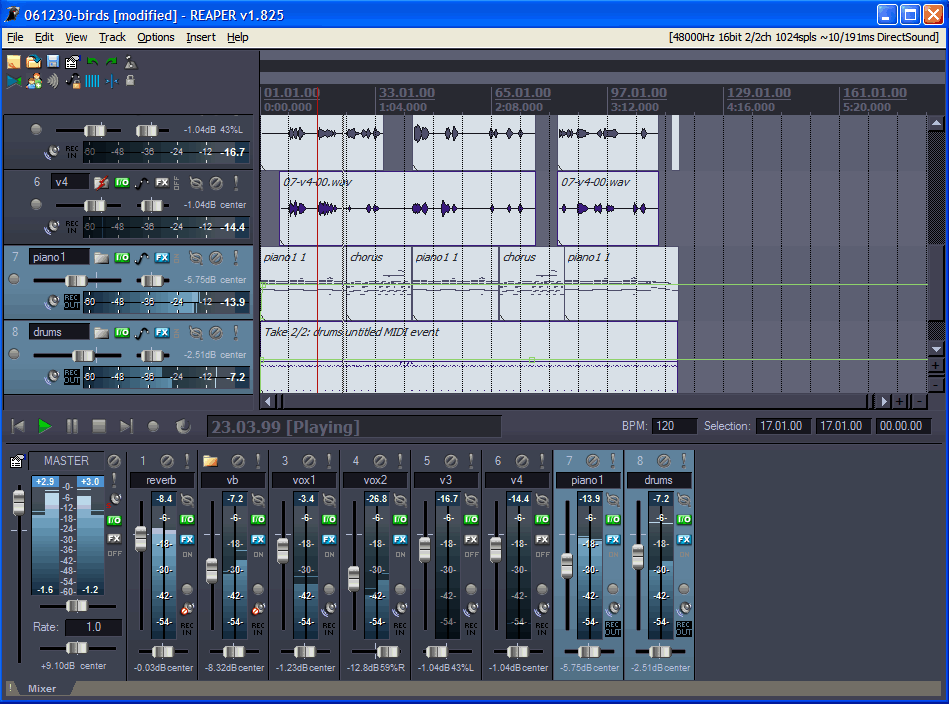 Above: REAPER with the Stealth colortheme Above: REAPER with the Stealth colortheme 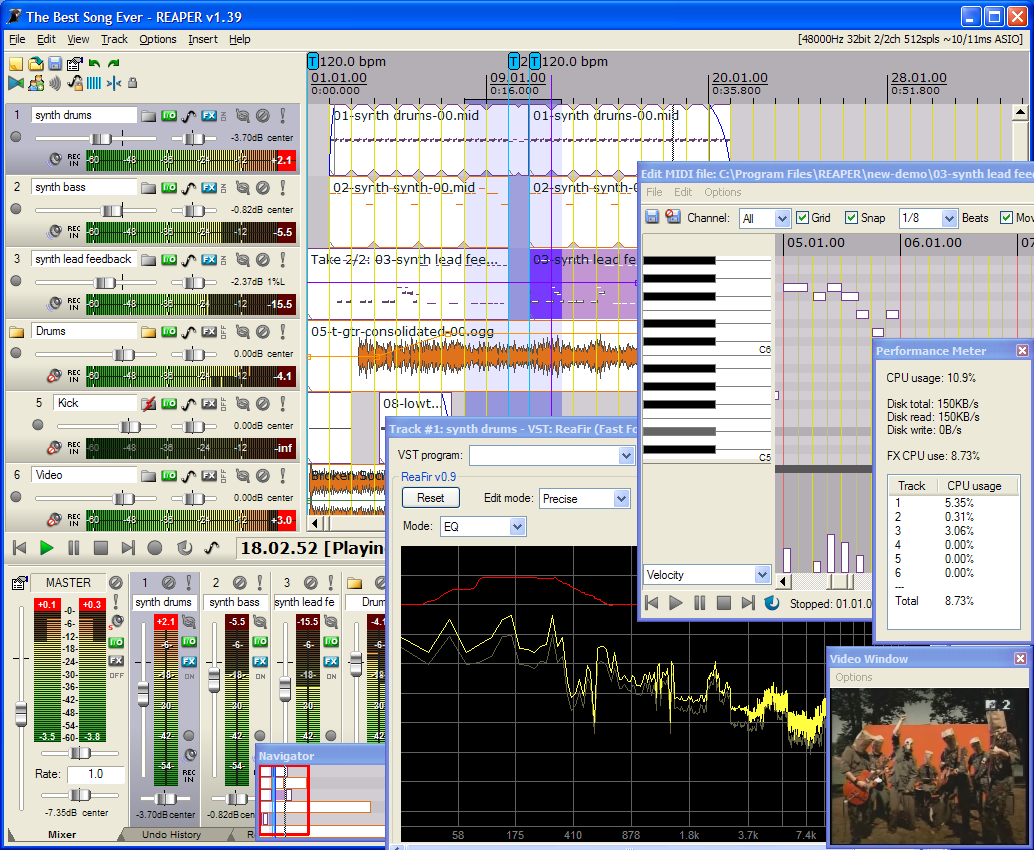 Above: REAPER playing multitrack audio with most windows visible, inclluding the MIDI editor, ReaFir effect, performance meter, navigator, and video preview window.. Appearance: default colortheme, icon set. Above: REAPER playing multitrack audio with most windows visible, inclluding the MIDI editor, ReaFir effect, performance meter, navigator, and video preview window.. Appearance: default colortheme, icon set.  Above: REAPER playing multitrack audio with most windows hidden. Appearance: default colortheme, icon set. Above: REAPER playing multitrack audio with most windows hidden. Appearance: default colortheme, icon set.  Above: REAPER zoomed in on a single track in a multitrack scenario, with some crossfades among items in the track. The mixer window is visible and docked. Appearance: Winamp colortheme and icon set Above: REAPER zoomed in on a single track in a multitrack scenario, with some crossfades among items in the track. The mixer window is visible and docked. Appearance: Winamp colortheme and icon set 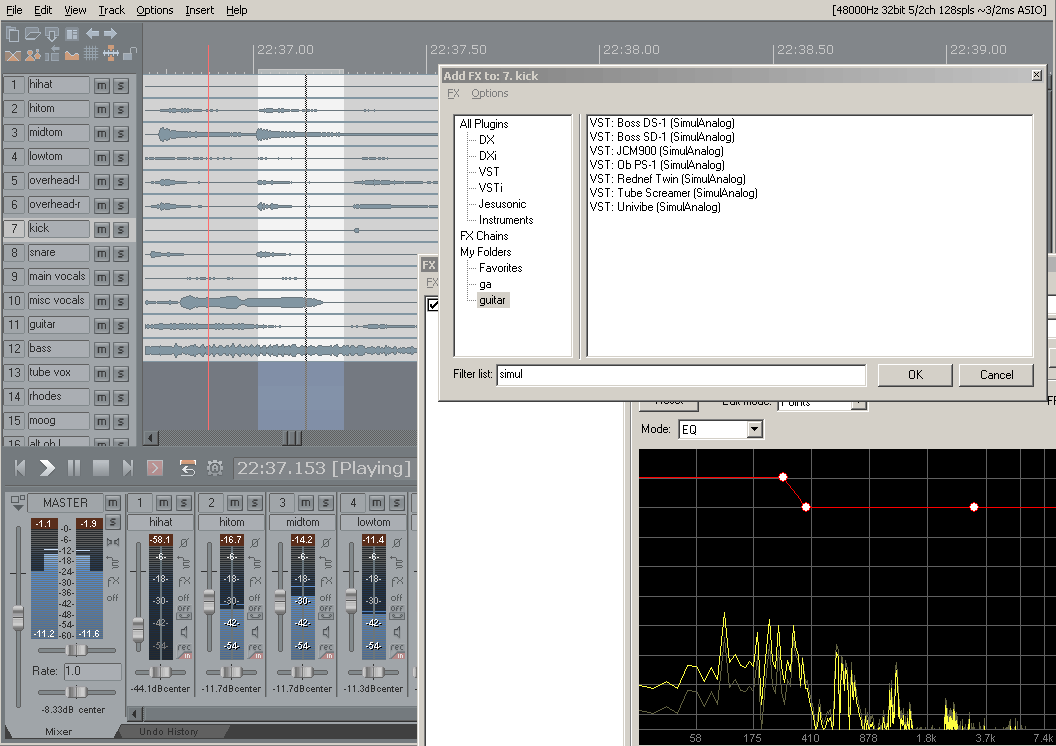 Above: REAPER with the FX browser opened to a custom folder, filtering to show only items with "simul" in their titles. Also visible is ReaFIR, REAPER's FFT analyzer/EQ/dynamics processor. Appearance: Akoustic colortheme/icon set Above: REAPER with the FX browser opened to a custom folder, filtering to show only items with "simul" in their titles. Also visible is ReaFIR, REAPER's FFT analyzer/EQ/dynamics processor. Appearance: Akoustic colortheme/icon set  Above: REAPER with the Routing Matrix open (allowing you to quickly and easily set up complex routing, choose recording inputs, and more), the Undo History window is open, and the Navigator is visible (near the top of the screen). Also of note is the master track is visible, and with it a playspeed envelope is set (allowing playback speed and pitch to change on the fly, much like changing the speed of tape). Appearance: a slight variation on the default colortheme, and the default iconset. Above: REAPER with the Routing Matrix open (allowing you to quickly and easily set up complex routing, choose recording inputs, and more), the Undo History window is open, and the Navigator is visible (near the top of the screen). Also of note is the master track is visible, and with it a playspeed envelope is set (allowing playback speed and pitch to change on the fly, much like changing the speed of tape). Appearance: a slight variation on the default colortheme, and the default iconset. 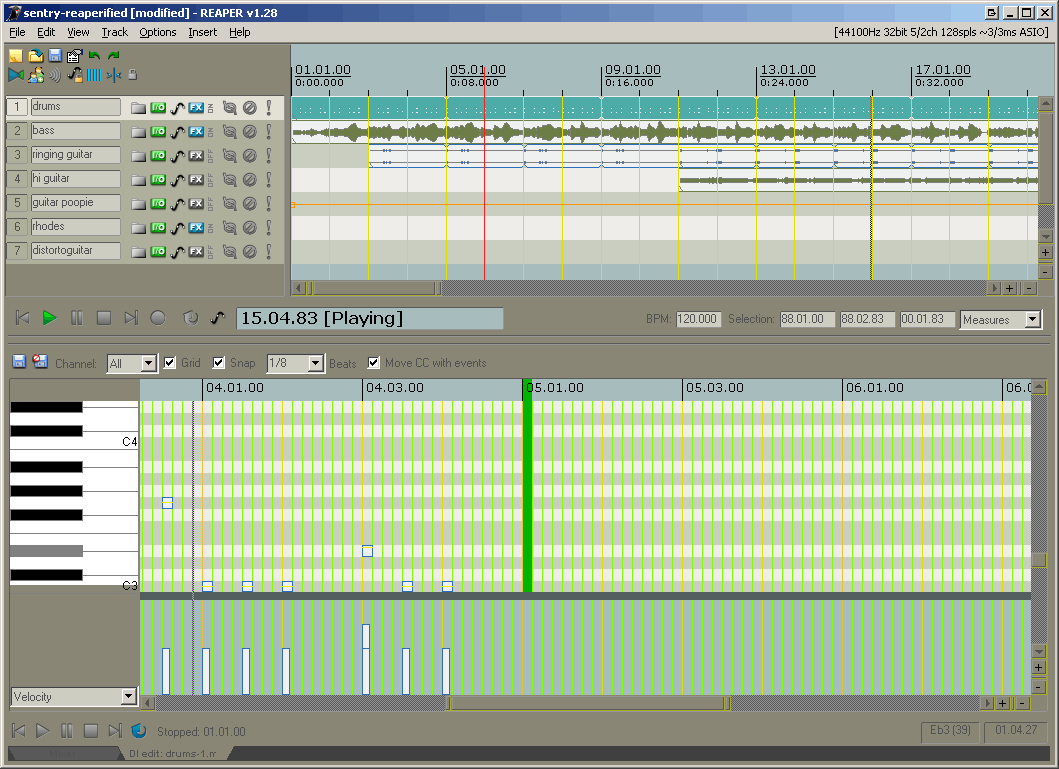 Above: REAPER with the midi editor opened and docked, editing drums. Appearance: Sink_Ableskin colortheme, Alpha icon set. Above: REAPER with the midi editor opened and docked, editing drums. Appearance: Sink_Ableskin colortheme, Alpha icon set. 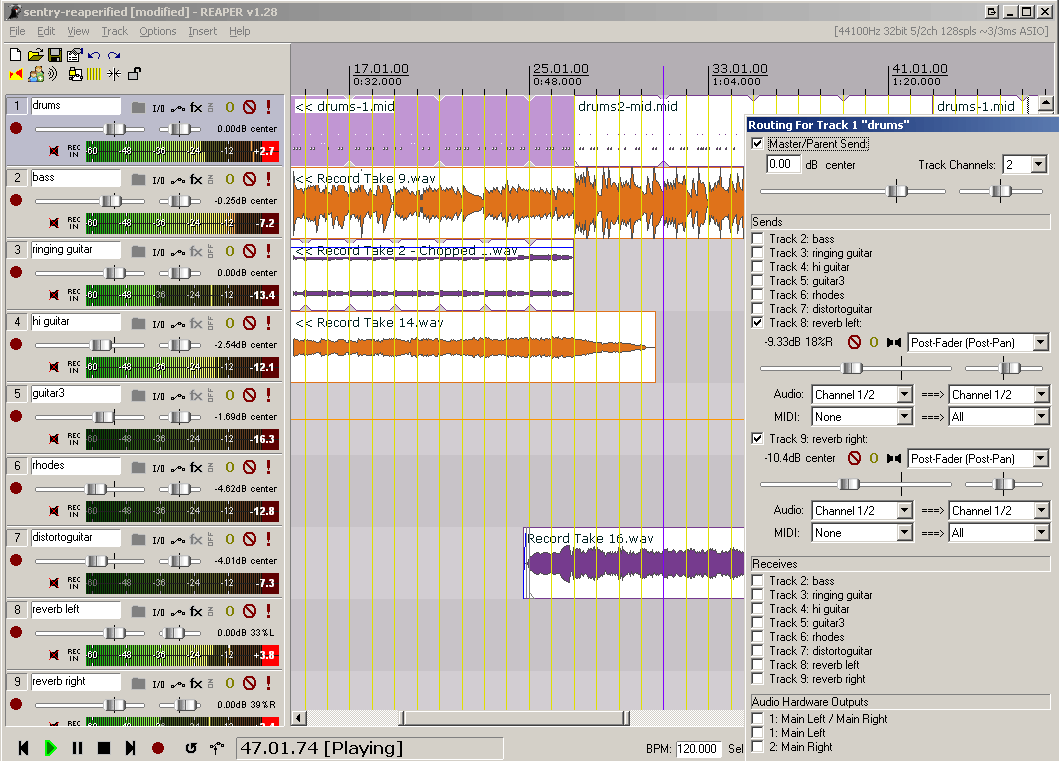 Above: REAPER with the routing control panel for Track 1 open. This track has two auxiliary sends to two reverb tracks, each sending having its own volume/pan settings (and more Above: REAPER with the routing control panel for Track 1 open. This track has two auxiliary sends to two reverb tracks, each sending having its own volume/pan settings (and more 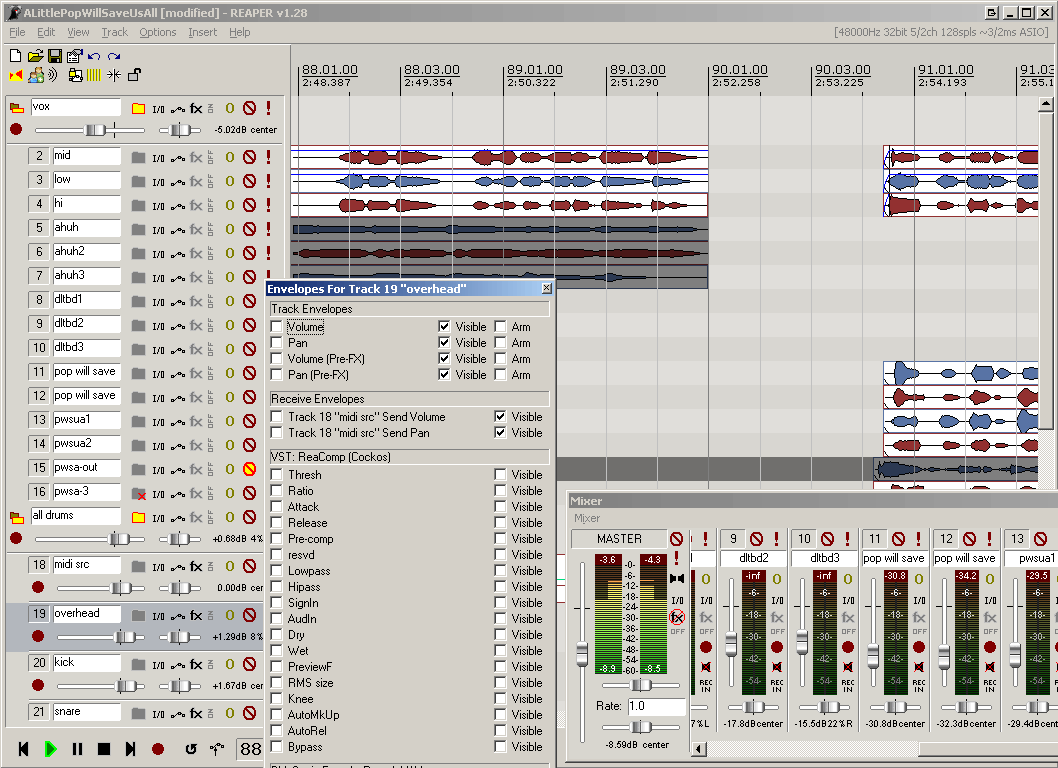 Above: REAPER with the envelope panel for Track 19 open. This panel allows you to quickly activate and deactivate envelopes for each track. The mixer is also visible, in an undocked state. Appearance: LasVegas colortheme, oldschool iconset. Above: REAPER with the envelope panel for Track 19 open. This panel allows you to quickly activate and deactivate envelopes for each track. The mixer is also visible, in an undocked state. Appearance: LasVegas colortheme, oldschool iconset.
REAPER is a powerful but sensible Windows application that lets you record, arrange, edit, and render multi-track waveform audio. It provides an extensive set of features, but is a very small and lightweight application (the installer is less than 1 megabyte, and includes many effects and a sample project).
REAPER supports ASIO, Kernel Streaming, WaveOut, and DirectSound for playback and recording. It reads WAV, OGG, and MP3 files, and records WAV files. You can arrange any number of items in any number of tracks and use audio processing plug-ins (DirectX and Jesusonic). REAPER also supports volume, pan controls and envelopes per track, multi-layer undo/redo, and user creatable color themes.
Basic features:
- Support for an unlimited number of audio tracks
- Audio tracks are all fully routable (multiple inputs, outputs)
- Volume, pan controls and envelopes per track
- Supports audio processing plug-ins (DirectX, DXi, VST, VSTi, and Jesusonic) with automation, easy chain manipulation and editing
- ReaPlugs: high quality 64 bit effect suite
- Pitch shifting and time stretching
- Fast, reasonable and usable Windows-style UI, working well on both low and high resolutions or multiple monitors
- ASIO, Kernel Streaming, WaveOut, and DirectSound support for playback and recording
- Reads WAV, OGG, MP3 and MIDI files, records WAV and MIDI files
- Direct multi-track recording to many formats including WAV/BWF/W64, AIFF, WavPack, FLAC, OGG, and MIDI.
- Can render to WAV, OGG, MP3 if lame is installed
- Full SMP support (can utilize 2 or more processors)
- Multi-layer undo/redo support
- Basic MIDI editing support
- User creatable color themes
- Portable - supports running from USB keys or other removable media
- 64 bit audio engine
- Excellent low-latency performance
- Multiprocessor capable
- Supports a wide range of hardware (nearly any audio interface, outboard hardware, many control surfaces)
Changes in REAPER v1.840 - April 9, 2007 :
- big internal peaks handling overhaul - you may need to rebuild peaks on items to get all of the benefit
- zoomed in splits will use smaller fades
- subsample precision when zoomed in editing
- update 12am PST: fixed critical peaks bug when recording
| |
|
Admin
منشئ المنتدى


 عدد الرسائل : 15974 عدد الرسائل : 15974
العمر : 62
تاريخ التسجيل : 16/05/2007
 |  موضوع: رد: حصريا-سجل صوتك وعدل عليه واعمل عليه تاثيرات جميله موضوع: رد: حصريا-سجل صوتك وعدل عليه واعمل عليه تاثيرات جميله  الجمعة 22 يونيو 2007, 9:33 pm الجمعة 22 يونيو 2007, 9:33 pm | |
| مجهود يستحق الشكر شكرا جزيلا | |
|
fatima zahra
مايو محترف


 عدد الرسائل : 220 عدد الرسائل : 220
العمر : 35
تاريخ التسجيل : 06/07/2007
 |  موضوع: رد: حصريا-سجل صوتك وعدل عليه واعمل عليه تاثيرات جميله موضوع: رد: حصريا-سجل صوتك وعدل عليه واعمل عليه تاثيرات جميله  السبت 07 يوليو 2007, 8:07 pm السبت 07 يوليو 2007, 8:07 pm | |
| مرسى جدااااااااا اخى الفاض على هدا البرنامج مرسى جدااااااااا | |
|
دموع قلب
مايو مميز

 عدد الرسائل : 366 عدد الرسائل : 366
تاريخ التسجيل : 17/06/2007
 |  موضوع: رد: حصريا-سجل صوتك وعدل عليه واعمل عليه تاثيرات جميله موضوع: رد: حصريا-سجل صوتك وعدل عليه واعمل عليه تاثيرات جميله  الأحد 23 سبتمبر 2007, 12:07 pm الأحد 23 سبتمبر 2007, 12:07 pm | |
| شكرا على المرور الجميل ده ويارب اكون عند ظنكم تقبلو تحياتى دموع قلب | |
|
نجم الجماهير
مايو متقدم


 عدد الرسائل : 164 عدد الرسائل : 164
تاريخ التسجيل : 20/08/2007
 |  موضوع: رد: حصريا-سجل صوتك وعدل عليه واعمل عليه تاثيرات جميله موضوع: رد: حصريا-سجل صوتك وعدل عليه واعمل عليه تاثيرات جميله  الأحد 23 سبتمبر 2007, 5:27 pm الأحد 23 سبتمبر 2007, 5:27 pm | |
| | |
|
tamerteto
مايو محترف


 عدد الرسائل : 280 عدد الرسائل : 280
العمر : 36
تاريخ التسجيل : 19/10/2007
 |  موضوع: رد: حصريا-سجل صوتك وعدل عليه واعمل عليه تاثيرات جميله موضوع: رد: حصريا-سجل صوتك وعدل عليه واعمل عليه تاثيرات جميله  الخميس 25 أكتوبر 2007, 7:48 pm الخميس 25 أكتوبر 2007, 7:48 pm | |
| ممكن شرح البرنامج بالعربي | |
|

